Computer Keyboard Shortcut Keys - Everyone Should Know!
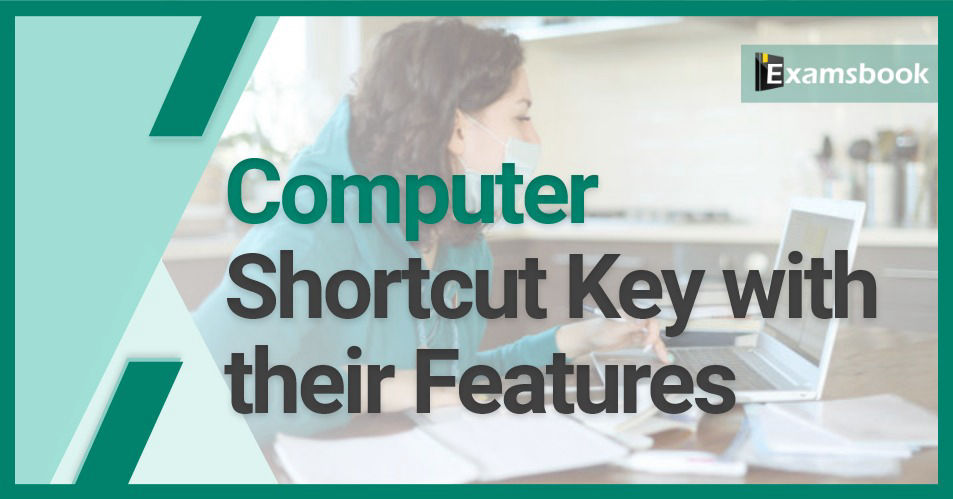
In the present era, day by day computer is becoming an important part of human life. Nowadays computer has become essential in every field whether education, business, etc. In this blog, I am going to explain some special and shortcut keys related to computers. These short keys are important for your daily life as well as for various competitive exams. Shortcut keys help us to make a simpler and faster method of navigating and executing commands in our computer software.
So, Check the computer keyboard shortcut keys here and increase your performance while using MS Office and knowledge for competitive exams also.
Important Computer Shortcut Keys
In this blog of Computer shortcut keys with the feature, we divide Four Categories of the shortcut keys.
- Microsoft Window Shortcut keys
- M.S. Word Shortcut keys
- M.S. Excel Shortcut keys
- M.S. PowerPoint Shortcut keys
1. Microsoft Window Shortcut keys -
All the computer shortcut keys for Microsoft Windows are given below in the table -
| Shortcut Keys |
Features of Shortkeys |
| F5 | Refresh the contents of your windows system |
| F4 | Its purpose in Windows 95 to XP is to open the locate window |
| F3 | Find anything from your system’s desktop |
| Alt + Tab | Switch between open applications/ programs |
| F2 | Rename the selected icon |
| Alt + Shift + Tab | It allows you to switch back between ongoing applications |
| Ctrl + F4 | It’s used to swiftly close a document or a file that’s currently open. |
| Alt + Enter | Open the properties window for the selected icon or program |
| Alt + Print Screen | Take a screenshot of the current page. |
| Ctrl + Alt + Del | Reboot/Windows task manager |
2. M.S. Word Shortcut keys -
Important computer shortcut keys for Microsoft word are given below in the table -
| Shortcut Keys |
Features of Shortkeys |
| Ctrl + A | Select all contents of the page |
| Ctrl + B | Bold the highlighted selection |
| Ctrl + C | Copy selected text |
| Ctrl + X | Cut selected text |
| Ctrl + N | Open a new or blank document |
| Ctrl + O | Open options |
| Ctrl + P | Open the print window |
| Ctrl + F | Open find box to search text within the document |
| Ctrl + I | Italicise the highlighted selection |
| Ctrl + K | Insert a link |
| Ctrl + U | Underline the highlighted selection |
| Ctrl + V | Paste the copied data |
| Ctrl + Y | Redo the last action performed |
| Ctrl + Z | Undo the last action |
| Ctrl + G | Find and replace options |
| Ctrl + H | Find and replace options |
| Ctrl + J | Justify paragraph alignment |
| Ctrl + L | Align selected text or line to the left |
| Ctrl+Shift+L | This key is used to create a bullet point in the file quickly. |
| Ctrl + Q | Align selected paragraph to the le |
| Ctrl + E | Align selected text or line to the centre |
| Ctrl + R | Align selected text or line to the right |
| Ctrl + M | Indent the paragraph |
| Ctrl + T | Hanging indent |
| Ctrl + D | Font options |
| Ctrl + Shift + F | Change the font |
| Ctrl + Shift + > | Increase selected font +1 |
| Ctr+Shift+< | Increase selected font -1 |
| Ctrl + ] | Increase selected font +1 |
| Ctrl + [ | Decrease selected font -1 |
| Ctrl + Shift + * | View or hide non printing characters. |
| Ctrl + (Left arrow) | Move one word to the left |
| Ctrl + (Right arrow) | Move one word to the right |
| Ctrl + (Up arrow) | Move to the beginning of the line or paragraph |
| Ctrl + (Down arrow) | Move to the end of the paragraph |
3. M.S. Excel Shortcut keys -
Important computer shortcut keys for Microsoft word are given below in the table.
| Ctrl + N | To create a new workbook. |
| Ctrl + O | To open a saved workbook. |
| Ctrl + S | To save a workbook |
| Ctrl + A | To select all the contents in a workbook. |
| Ctrl + B | To turn highlighted cells bold. |
| Ctrl + C | To copy cells that are highlighted, |
| Ctrl + D | To fill the selected cell with the content of the cell right above. |
| Ctrl + F | To search for anything in a workbook. |
| Ctrl +G | To jump to a certain area with a single command. |
| Ctrl + H | To find and replace cell contents, |
| Ctrl + I | To italicize cell contents. |
| Ctrl + K | To insert a hyperlink in a cell. |
| Ctrl + L | To open the create table dialog box. |
| Ctrl + P | To print a workbook. |
| Ctrl + R | To fill the selected cell with the content of the cell on the left. |
| Ctrl + U | To underline highlighted cells |
| Ctrl + V | To paste anything that was copied. |
| Ctrl + W | To close your current workbook. |
| Ctrl + Z | To undo the last action. |
| Ctrl + 1 | To format the cell contents. |
| Ctrl + 5 | To put a strikethrough in a cell. |
| Ctrl + 8 | To show the outline symbols. |
| Ctrl + 9 | To hide a row. |
| Ctrl + 0 | To hide column. |
| Ctrl + Shift + : | To enter the current time in a cell. |
| Ctrl + ; | To enter the current date in a cell. |
| Ctrl + Shift + @ : |
To apply time formating
|



