Microsoft office Practice Question and Answer
6 Q: M.S. Which data types cannot be changed by the user in Access 2010? Choose the most appropriate option.
1043 064ba76fae2108a7239398507
64ba76fae2108a7239398507- 1Auto Textfalse
- 2Date/Timefalse
- 3Auto Numberfalse
- 4All of the Abovetrue
- Show AnswerHide Answer
- Workspace
- SingleChoice
Answer : 4. " All of the Above"
Explanation :
In MS Access 2010, data types cannot be entered or changed by the user.
- Auto Text
- Date/Time
- Auto Number
Q: Which things are used together to add duplicate slides in the presentation of PowerPoint?
950 064ba776ce2108a7239398525
64ba776ce2108a7239398525- 1Ctrl + Xfalse
- 2Ctrl + Nfalse
- 3Ctrl + Mtrue
- 4Ctrl + Zfalse
- Show AnswerHide Answer
- Workspace
- SingleChoice
Answer : 3. "Ctrl + M"
Explanation :
1. In MS PowerPoint, CTRL+M is a shortcut key used to insert a blank slide after the currently selected slide.
2. MS PowerPoint is a presentation program used to display data with the use of pictures, graphs, etc. in the form of slides.
3. It was created by Robert Gaskins and Dennis Austin.
Q: What is meant by Microsoft Office Picture Manager?
1328 164ba7dd9e2108a7239398de0
64ba7dd9e2108a7239398de0- 1Basic photo management softwaretrue
- 2An application that helps in editing scanned documents.false
- 3A scanning and OCR applicationfalse
- 4None of thesefalse
- Show AnswerHide Answer
- Workspace
- SingleChoice
Answer : 1. "Basic photo management software"
Explanation :
1. Microsoft Office Picture Manager is a raster graphics editor introduced in Microsoft Office 2003 and included until Office 2010.
2. Microsoft Office Picture Manager refers to the basic picture management software.
Q: Ink-jet printers or band printers are classified as –
1397 064ba80c7c3da05b2213eee20
64ba80c7c3da05b2213eee20- 1Character Printerstrue
- 2Ink Printersfalse
- 3Line Printersfalse
- 4Off-Band Printersfalse
- Show AnswerHide Answer
- Workspace
- SingleChoice
Answer : 1. "Character Printers"
Explanation :
Ink-jet printers or band printers are classified based on the printing method.
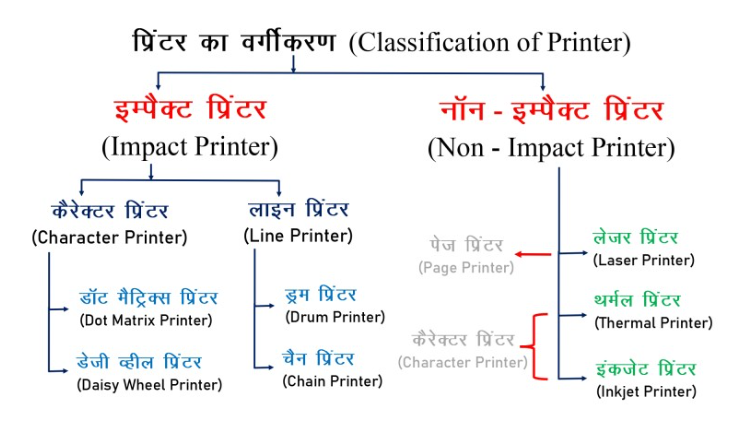
Q: In which tab of MS Word 2010 Header and Footer option is available?
1146 064ba81b9a2d4dcaf043d03b9
64ba81b9a2d4dcaf043d03b9- 1Insert Tabtrue
- 2View Tabfalse
- 3Page Layout Tabfalse
- 4Print Layout Tabfalse
- Show AnswerHide Answer
- Workspace
- SingleChoice
Answer : 1. "Insert Tab"
Explanation :
Header and Footer options are available in the Insert tab of MS Word 2010. On the Insert tab, the Header and Footer options are found in the Headers and Footer group.
Q: What is the shortcut key for opening a new document or window?
1187 065253f105db74b27f7ce4470
65253f105db74b27f7ce4470- 1Ctrl + Ofalse
- 2Ctrl + Sfalse
- 3Ctrl + Ntrue
- 4Ctrl + Pfalse
- Show AnswerHide Answer
- Workspace
- SingleChoice
Answer : 3. "Ctrl + N"
Explanation :
1. In Microsoft Word, Excel, and PowerPoint, the shortcut key to open a new document or window is Ctrl+N. Pressing this key will open a new document or window.
2. If you want to open a specific type of document, you can select a specific document type following the Ctrl+N key combination. For example, if you want to open a new Word document, you can select Word Document followed by the Ctrl+N key combination.
3. Here are some other shortcut keys that can be used to open a new document or window-
- Ctrl+O: Open an existing document
- Ctrl+S: Save the current document
- Ctrl+P: Print the current document
- Ctrl+X: Cut selected content
- Ctrl+C: Copy selected content
- Ctrl+V: Paste selected content
- Ctrl+Z: Cancel previous action
- Ctrl+Y: Redo the previous action

